
Look for Remote Registry choose Manual and click Start button. Search services.msc and Run as Administrator. Go to Control Panel -> Firewall settings -> Turn Off all Private and Public Networking Settings. Anyway, if you are in a similar situation where you don’t know the password to uninstall Endpoint Protection, then you’ll be happy to know of a quick way to bypass the password and still uninstall the program. The Symantec Endpoint Security suite protects our organization endpoints by preventing, detecting, and responding to assaults, as well as keeping them. Steps to Install Symantec Endpoint Protection Version 14 build 1904 (.0000) in Windows 10 Pro. It’s probably not that, unless your admin is very lazy, but worth a try. I tried to uncheck the services and startup programs for it using MSCONFIG to no avail.įinally, I tried to uninstall it and I couldn’t even do that! The program was password protected so that no sane human being could uninstall the crap! I understand that the password is there to prevent employees from uninstalling it, but if you can’t do any work because your computer is unbearably slow, then it should at least allow the uninstall and notify the administrator.Īlso, you should try the default password of symantec or Symantec, with a capital S. My computer never fell from 100% CPU usage when the program was running.
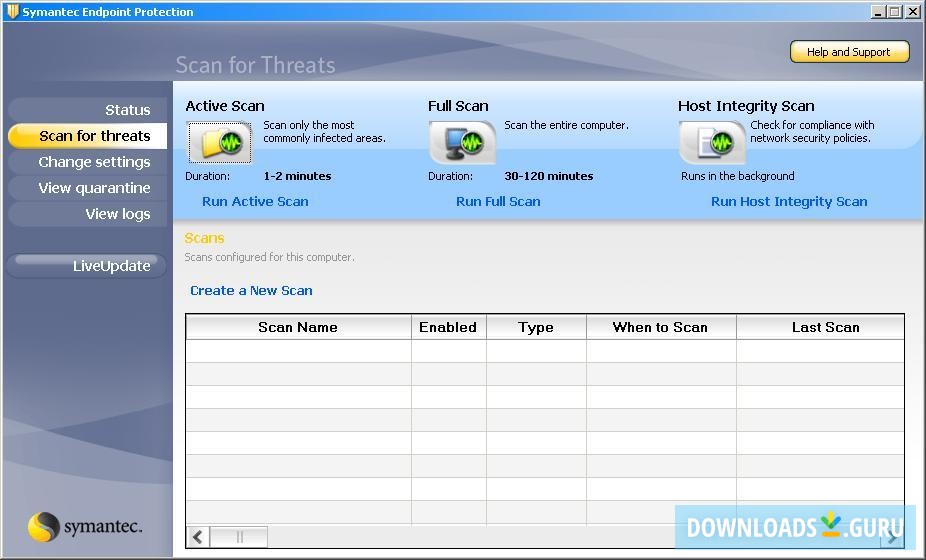
Network Threat Protection stops most threats before they can take up residence on the machine Insight reputation scoring accurately detects rapidly mutating malware and zero-day. The worst part about the program is its need to eat up all the processor power on your computer. Symantec Endpoint Protection is designed to protect against advanced threats with powerful, layered protection backed by industry leading security intelligence.


 0 kommentar(er)
0 kommentar(er)
